Subscription & Payment
TariffBase offers flexible subscription plans to meet the diverse needs of individuals, small businesses, and large enterprises. Our tools and services are accessible through subscriptions, with Stripe securely handling all payment processing and billing management.
1. Available Plans
Free Trial
- Price: $0 (10-day free trial)
- Features:
- Search current tariffs (CN, EU, US)
- Browse schedules (CN, EU, US)
- Access to the latest news
Standard Plan
- Price: $30/month or $288/year (billed annually)
- Ideal for: Small businesses and traders
- Features:
- All features included in the Free Trial plan
- Access to tariff action database
- Reports & analysis
- HS Code Finder
Professional Plan
- Price: $50/month or $480/year (billed annually)
- Ideal for: Large traders and enterprises
- Features:
- All features included in the Standard plan
- Access to API for seamless data integration
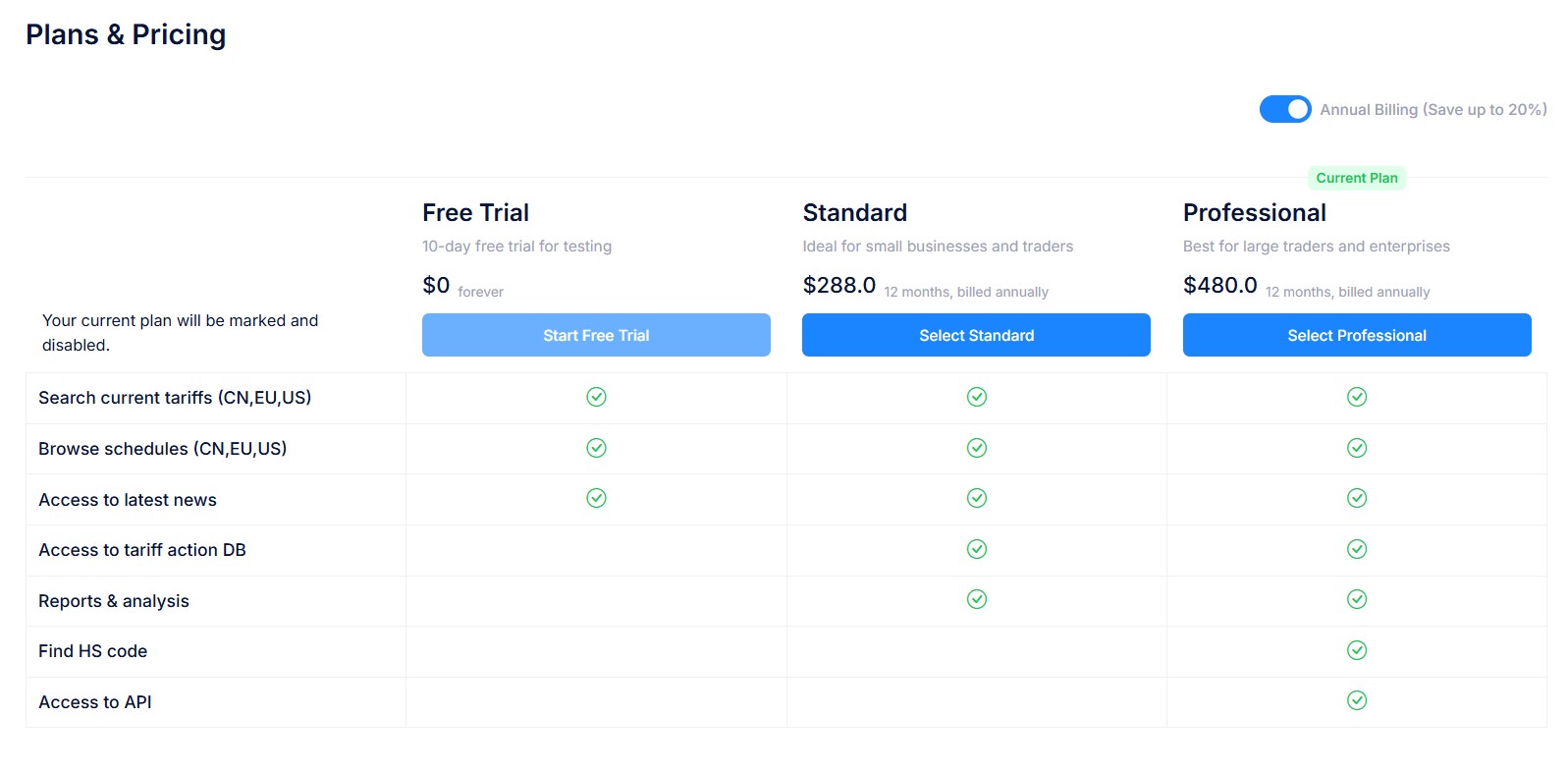
Feature Comparison
| Feature | Free Trial | Standard | Professional |
|---|---|---|---|
| Tariff Search (CN, EU, US) | ✓ | ✓ | ✓ |
| Schedule Browser | ✓ | ✓ | ✓ |
| News Access | ✓ | ✓ | ✓ |
| Tariff Action Database | — | ✓ | ✓ |
| Reports & Analysis | — | ✓ | ✓ |
| HS Code Finder | — | ✓ | ✓ |
| Regulatory Tracker | — | ✓ | ✓ |
| API Access | — | — | ✓ |
| Price (Monthly) | Free | $30 | $50 |
| Price (Annual) | Free | $288 | $480 |
| Savings (Annual) | — | 20% | 20% |
2. Choosing a Plan
To subscribe to a plan:
- Navigate to the Subscription Plans section in your dashboard.
- Review the available plans and their features.
- Click the appropriate button:
- Start Free Trial for the free trial plan.
- Select Standard or Select Professional to purchase the respective paid plans.
3. Payment Process
- When a user selects a subscription plan, they are redirected to the Stripe payment page for secure payment processing.
- Users enter their payment details (credit/debit card or other supported methods) in Stripe’s secure interface.
- Upon successful payment, Stripe confirms the transaction and redirects the user back to TariffBase.
- The user’s subscription status is updated automatically.
4. Managing Subscriptions
Switching Plans
- Users can upgrade or downgrade their plan at any time by selecting a new plan.
- Stripe automatically applies a prorated credit from the previous plan’s unused balance to the new plan’s payment.
- Upgrades take effect immediately, and the user is charged only for the difference in cost.
- Downgrades will take effect at the end of the current billing cycle, allowing users to retain full access to their current plan until that date.
Cancelling a Subscription
- Users can cancel their subscription by clicking Cancel Subscription in the dashboard.
- The subscription will remain active until the end of the current billing cycle.
- No immediate refund is provided, but users will retain full access for the remainder of the paid period.
Renewal
- Subscriptions automatically renew unless canceled before the renewal date.
- Users will receive notifications from Stripe before renewal to manage their plans as needed.
5. Billing & Invoicing
- Users can view past invoices and update payment details by clicking Manage Billing, which opens Stripe’s secure billing portal.
- Stripe provides downloadable invoices for record-keeping and accounting purposes.
- If a payment fails, Stripe will attempt retries, and users will be notified to update their payment method promptly.
6. Important Notes
- All payments and billing details are securely handled by Stripe.
- TariffBase does not store payment details directly; all sensitive information is managed by Stripe's secure payment system.
- Cancellation takes effect at the end of the billing cycle, ensuring users retain access until the last day of their paid period.
- Prorated credits are automatically calculated by Stripe when switching plans to ensure fair billing adjustments.
By understanding these subscription and payment processes, users can confidently manage their TariffBase plans to meet their business and research needs.
