News
The News feature in TariffBase provides users with the latest updates on tariff changes, trade disputes, and their impact on global markets. This curated feed is updated regularly to keep users informed of critical developments affecting international trade.
1. Accessing the News Section
To access the News section:
- Navigate to News from the left-side navigation menu.
- The page will display a list of recent tariff-related news articles.
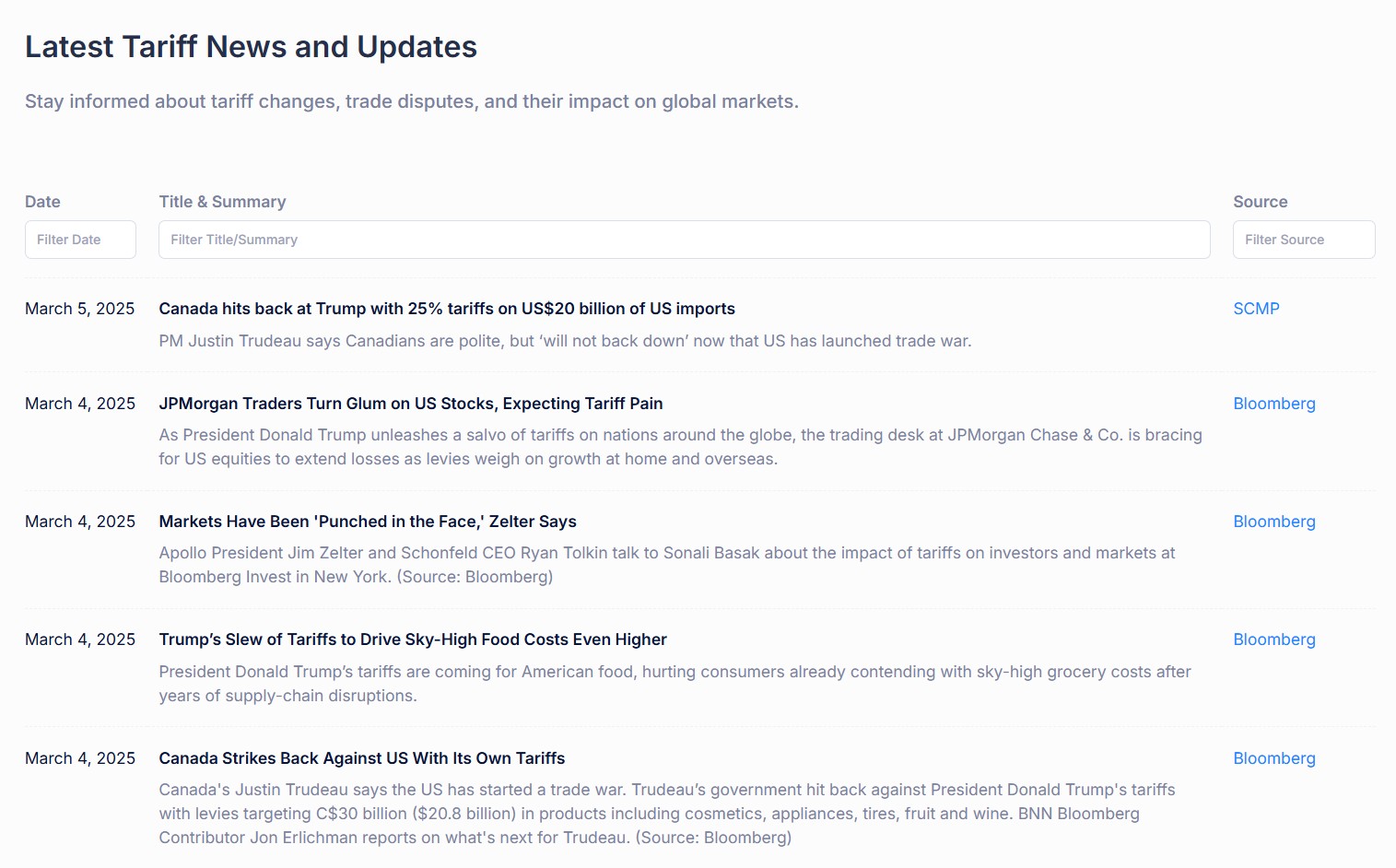
2. News Layout
The news section is structured in a table format with the following columns:
- Date: The publication date of the article.
- Title & Summary: The article’s headline along with a short summary.
- Source: The news provider (e.g., Bloomberg, SCMP).
3. Filtering News
To find relevant news more efficiently, use the filter options:
- Filter by Date: Select a specific date or date range to narrow down results.
- Filter by Title/Summary: Enter keywords related to the news content to find relevant articles.
- Filter by Source: Filter by the news provider to focus on trusted sources that you prefer.
4. Reading News Articles
To view the full article:
- Click the linked source (e.g., Bloomberg, SCMP).
- The link will open the article directly on the publisher’s website for further reading.
5. Example Entries
Here are some sample news items you may encounter:
- March 5, 2025: "Canada hits back at Trump with 25% tariffs on US$20 billion of US imports" (Source: SCMP)
- March 4, 2025: "Trump’s Slew of Tariffs to Drive Sky-High Food Costs Even Higher" (Source: Bloomberg)
6. Tips for Staying Informed
- Regularly check the News section for updates on key trade developments.
- Use the search and filter tools to find information that directly impacts your industry or trade activities.
- Click on sources to read full articles for comprehensive insights.
By utilizing the News feature in TariffBase, you can stay ahead of global trade changes and make informed decisions for your business or research.
