Schedule
The Schedule feature in TariffBase allows users to explore detailed national tariff schedules in a standardized format. This tool helps users understand applicable tariff rates by country and HS chapter, along with additional insights into tariff regimes.
1. Accessing the Schedule Tool
To access the Schedule feature:
- Navigate to the Schedule section from the left-side navigation menu.
- Select a Country from the dropdown list (e.g., European Union).
- Select an HS Chapter from the dropdown list to filter by product category (e.g., 02 MEAT AND EDIBLE MEAT OFFAL).
- Click the Show button to display the relevant tariff schedule information.
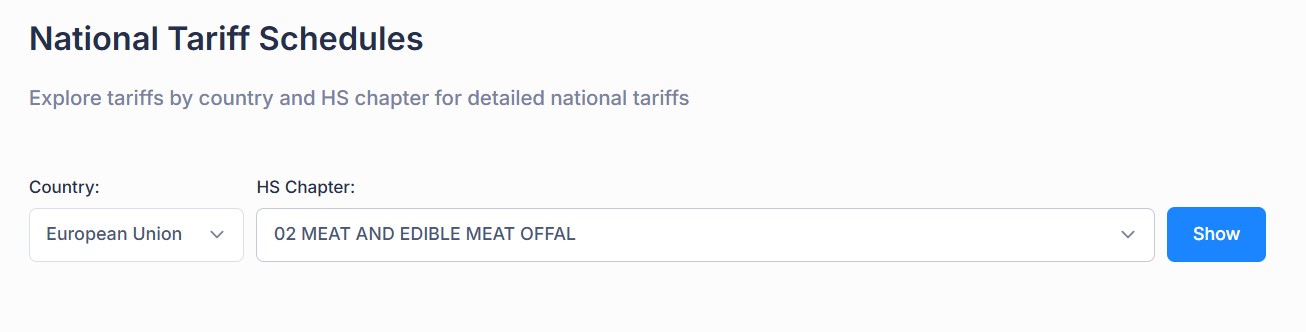
2. Understanding the Results
Once you click Show, the results are displayed in a structured table with the following key columns:
- Reporter: The country associated with the tariff schedule.
- Code: The HS code for the product or product category.
- Description: A brief description of the product category.
- Rates: Displays applicable tariff rates and relevant tariff regimes.
Example Entries:
- 0201 - Meat of bovine animals, fresh or chilled
- 020110 - Carcasses and half-carcasses
- 0201100021 - Of bison
In the Rates column, the system provides detailed breakdowns of tariff duties, including:
- Customs Union Duties
- Non-preferential tariffs
- Preferential tariff quotas
- Tariff preferences for specific trade partners
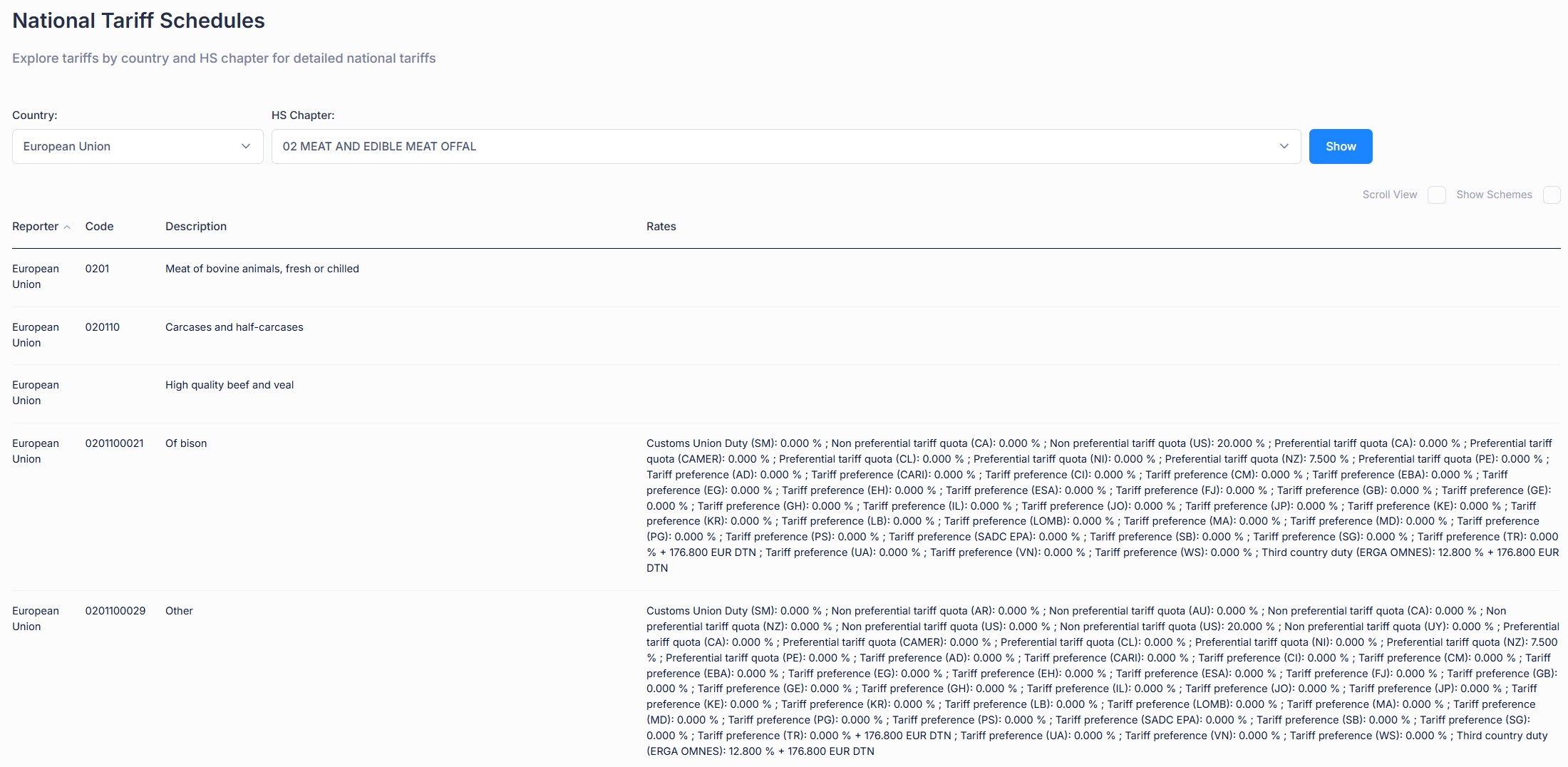
3. Viewing Tariff Regimes
For additional insights into applicable tariff regimes:
- Click the Show Schemes toggle to reveal tariff regimes.
- The Tariff Regimes drawer will display detailed information, including:
- Regime: The name of the tariff regime (e.g., Additional duties (US)).
- Partners: Lists the countries or regions that participate in or are affected by the regime.
Example Entries:
- Additional duties (US) - Applicable to the United States
- Additional duties (safeguard) (AL) - Applicable to Albania
- Additional duties (safeguard) (DEF_SAVG) - Applicable to multiple countries such as Andorra, Australia, Canada, and more.
The detailed regime view helps users understand the specific trade policies that may impact tariff rates beyond standard MFN duties.
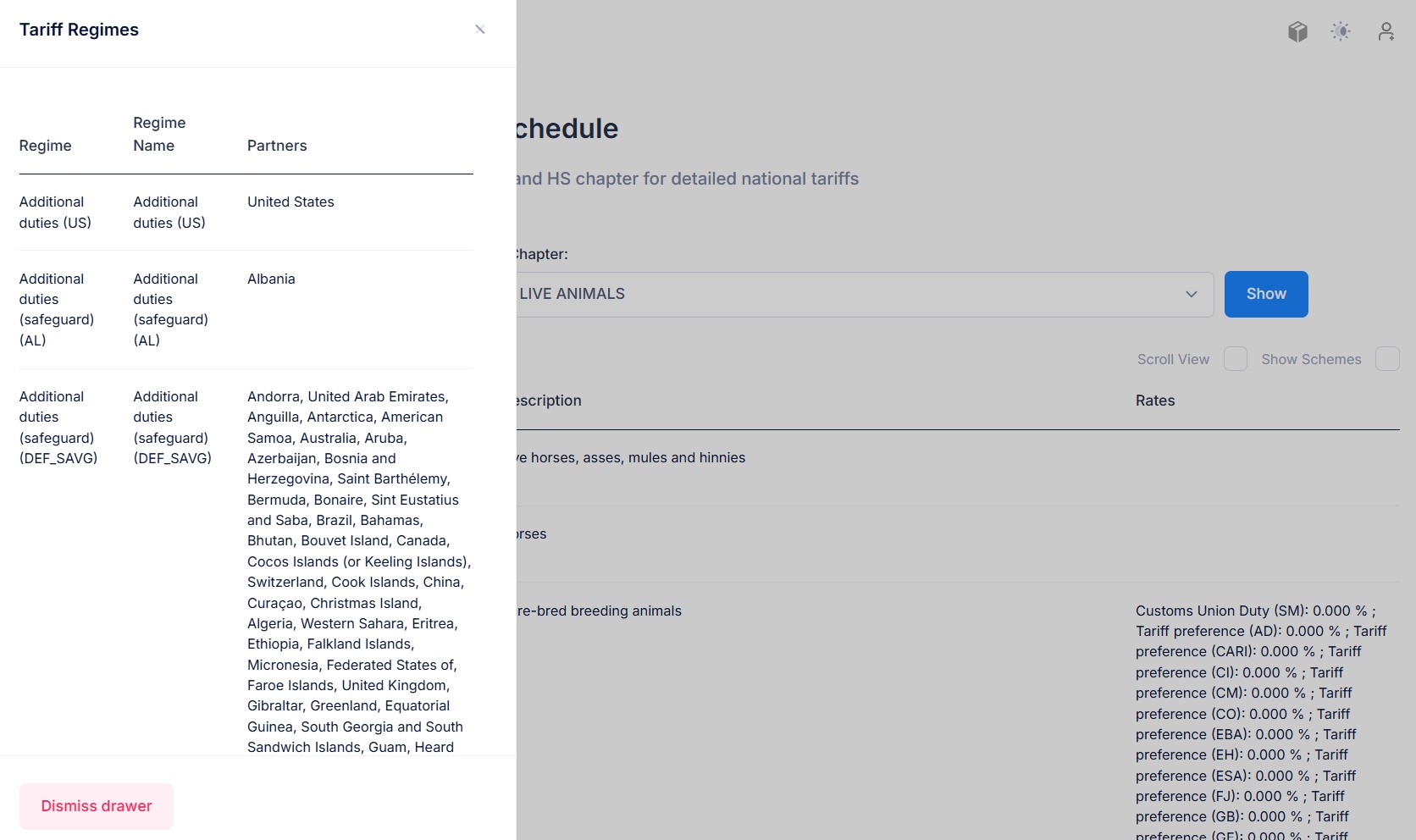
4. Tips for Efficient Use
- Use the Scroll View toggle to improve navigation when exploring extensive data entries.
- For complex tariff conditions or overlapping regimes, review the Tariff Regimes section for a clearer breakdown.
By leveraging the Schedule feature, users can efficiently explore national tariff schedules, understand applicable rates, and analyze trade policies in a clear and standardized format.
